LINE "Nagahama City Hall (Public Relations Office)" LINE「長浜市役所(広報報道課)」
- [公開日:2023年3月23日]
- [更新日:2024年8月6日]
- ID:12690
ソーシャルサイトへのリンクは別ウィンドウで開きます
Nagahama City official LINE has been updated!
In August 2022, Nagahama city's offical LINE was reborn as a "Convenient tool where you can get more information you want." This time, the menu has been enchanced.
We will continue to enhance the transmission of information on LINE, so please make use of it.
You can get information that is closely related to your life, such as coronavirus information, child-rearing information, disaster prevention information, and event information, from the menu or from push notifications. Please register as a friend.
※Information is sent to the communication service "LINE" operated by LINE Corporation through the offical LINE account of Nagahama City.
Benefits of registration
●Point 1. You can select the information you want to receive
By setting your own reception settings, you can exclude the reception of information that is not related to you (you can only obtain the information you want).
※Part of "Disaster prevention information" (weather information, etc.) is also distributed through "Informações para estrangeiros (Português)", "Información para extranjeros (Español)", and "Information for foreigners (English)". Therefore, if you select "Disaster prevention information" and another language, please be aware that the same information may be delivered redundantly.
● Point 2 You can search for information you want to know from the menu
There are "Basic menu", "Procedures/research items", and "Disaster prevention menu", so you can easily find the information you want to know. It will be a window that allows you to access various media including the homepage.
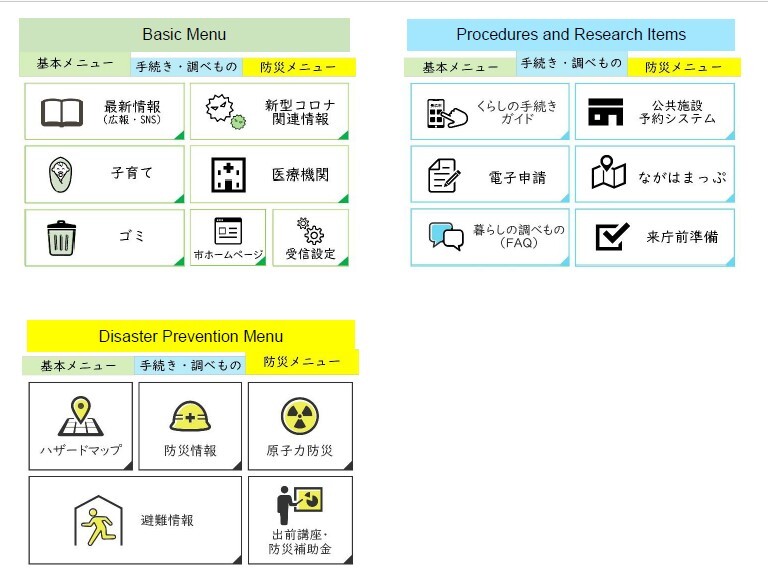
●Point 3 You can further narrow down the information you want to find out.
By tapping "Research on living (FAQ)" and proceeding, you can narrow down the fields and contents you want to research. You can also search by directly entering keywords.
※Keywords will be added sequentially.
How to register as a friend
After installing the LINE app on your smartphone or other device, use one of the methods below to search for the Nagahama City official account and add it as a friend.
• Click here Open in a separate window (connects to LINE)
• Select "Search ID" from "Add friends" in the menu and enter "@nagahamashi" to search.
• Enter "Nagahamashi" in the "Official Account" menu and search.
If you are using a smartphone with a QR code reading function, launch the LINE app, open the "Add friend" screen, and select the "QR code" button. A scanning screen will open, so please scan the QR code below.
Account information
• Account name: Nagahamashi
• LINE ID: @nagahamashi
Before using this service, please read the operation policy, agree to it, and register this account as a friend.
Attachment
Nagahama city operation policy PDF format
Operational policy PDF format
About Line
LINE is a communication service operated by LINE Corporation.
For questions about installing LINE, how to use it, and other LINE-related inquiries, please visit the LINE homepage.
· LINE Safety and security guide別ウィンドウで開く
お問い合わせ
長浜市市民協働部市民活躍課
電話: 0749-65-8711
ファックス: 0749-65-6571
電話番号のかけ間違いにご注意ください!
